First things first, I did an update from Windows 8.1 to Windows 10. This probably accounts for a lot of my problems, though it's also the most popular way to install Windows 10 right now. So here goes...
AMD Driver
The first time I tried to start Lightroom (version 6) - it simply froze on the loading screen. Turns out there is a bug with the AMD video driver, so I attempted to fix it by installing this beta driver:
http://support.amd.com/en-us/kb-articles/Pages/latest-catalyst-windows-beta.aspx
As you can read there, one of the bugs it fixes is
AMD Driver
The first time I tried to start Lightroom (version 6) - it simply froze on the loading screen. Turns out there is a bug with the AMD video driver, so I attempted to fix it by installing this beta driver:
http://support.amd.com/en-us/kb-articles/Pages/latest-catalyst-windows-beta.aspx
As you can read there, one of the bugs it fixes is
- [424009] Adobe® Lightroom may crash if GPU rendering is enabled
However, that didn't fix the problem. It was still hanging on the launch image. I read several places that the Lightroom CC version could have a similar problem, but it was fixed by logging out and in again in the Creative Cloud app. No such option for Lightroom 6, however.
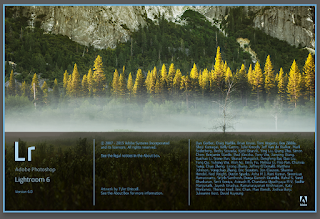 |
| The beautiful launch screen of Lightroom 6. |
Uninstall
So I attempted to uninstall it, reboot, and then install again. Now I got into Lightroom okay, but I was presented with an information dialog, that said I had to deactivate Lightroom on one of my other computers to continue. I suppose the upgrade made Lightroom lose track of which computer it was installed on.
I had to contact customer support to have them deactivate the old install, and now everything works. The beta driver seems to fix the issue with the GPU rendering.
Preparing for Windows 10 upgrade
If you want to avoid this, simply deactivate and uninstall Lightroom before upgrading to Windows 10.
You'll find the "Deactivate" function hidden under Help, and "Sign out".
Good luck :)